
A digital asset management (DAM) platform centralizes all your images, videos, documents and other media, making them searchable, secure and reusable. It offers metadata tagging, permissions, version control, automated workflows and integration with other systems. This guide explains how DAM differs from a CMS, highlights essential features, explores benefits such as brand consistency and time savings, outlines selection criteria, addresses implementation challenges and discusses costs.
The volume of digital content produced by organizations has exploded over the last decade. Marketing campaigns, product launches, sales enablement, customer support, e‑learning and social media all rely on a constant flow of images, videos, graphics, documents, audio files and other media assets. To deliver cohesive customer experiences across websites, mobile apps, social platforms and print materials, teams must have immediate access to accurate, on‑brand assets. Without a coordinated system, assets are scattered across personal computers, cloud drives, email attachments and siloed departmental repositories. Employees waste hours hunting for the right file, inadvertently use outdated visuals, and risk violating licensing agreements or brand guidelines. Digital asset management (DAM) platforms were created to solve these problems.
A digital asset management platform provides a centralized hub for storing, organizing, enriching, accessing and distributing digital assets across the entire organization. It acts as a single source of truth for photos, videos, documents, design files and other media. By attaching rich metadata, controlling permissions, automating workflows and integrating with other systems, a DAM platform makes assets discoverable, reusable and compliant. This guide will explain how a DAM platform differs from a content management system (CMS), describe the key features that differentiate best‑in‑class DAM solutions, outline the benefits of adopting a DAM platform, detail criteria for selecting the right solution, discuss common implementation challenges and present the cost factors to consider. By understanding these aspects, organizations can make informed decisions and maximize the value of their digital assets.
Digital asset management and content management systems are often confused because both deal with digital content. However, they serve distinct purposes and complement each other. A CMS helps manage and publish website content—text, images, blogs, product pages and interactive experiences. In contrast, a DAM manages the organization’s entire library of media assets across multiple channels.

A content management system powers your website. It allows users to create, edit and publish web pages, manage navigation and implement templates. CMS platforms like WordPress, Drupal and Contentful provide WYSIWYG editors, revision control and built‑in SEO tools. They are primarily used by web developers, content editors and marketing teams to manage the textual and visual content that appears on a website. According to an article by MediaValet, a CMS manages website content, while a DAM manages content for the entire organization across multiple channels. The article emphasizes that a CMS powers your website, whereas a DAM powers your entire content ecosystem.
A digital asset management system focuses on organizing and distributing media files—photos, videos, audio, graphics, documents and even 3D models. It provides rich metadata, advanced search, version control, user permissions, workflow automation and integrations. MediaValet’s explanation further clarifies that a DAM serves as a centralized hub for organizing and disseminating media across an organization, providing features like resizing and reformatting assets, tracking usage history and enforcing user permissions. The DAM’s media library is far more sophisticated than a CMS’s simple file repository; it is built to manage large asset volumes and support omnichannel distribution.
Purpose and Scope – A CMS manages website content, focusing on publishing text and images to a single channel. A DAM manages all digital assets used across marketing, sales, product development, training and customer support. It is designed to support multi‑channel marketing strategies.
Media Library Capabilities – CMS media libraries are basic and web‑focused. They store assets used on web pages and provide limited search and tagging. In contrast, a DAM offers rich metadata tagging, AI-driven auto‑tagging, scalable storage and advanced search capabilities. Canto’s guide notes that a DAM offers robust metadata support, AI-based search and customizable access controls.
User Base – CMS users are typically web teams (developers, editors) working on website content. DAM users span marketing, sales, product management, public relations, human resources, agencies and external partners. MediaValet points out that a DAM can be accessed by departments like sales, product management, PR and communications, beyond the marketing team.
Distribution Channels – CMS distributes content to websites. DAM delivers assets to multiple channels: websites, social media, print, email campaigns, e‑commerce platforms and partner portals. Canto explains that a CMS manages content for one channel, while a DAM manages content for all channels.
Version Control and Governance – DAM platforms have robust version control, audit trails, rights management and governance features. CMS platforms may have revision history for web content but lack detailed rights tracking or approval workflows for media assets. MediaValet’s feature comparison notes that a DAM includes version control, history tracking and reporting for all media assets, plus access permissions for internal and external users.
Integration – CMS platforms integrate primarily with web tools (analytics, SEO, e‑commerce). DAM platforms offer integrations across the marketing technology stack—PIM, CRM, CMS, marketing automation, design tools and analytics systems. They provide APIs and connectors to serve as a central asset hub.
The differences between DAM and CMS do not make them competitors; instead, they complement each other. When integrated, a DAM feeds approved, on‑brand assets into the CMS, ensuring that website editors always use the latest images and videos. MediaValet highlights that integrating a DAM and CMS allows users to access DAM assets within the CMS, automatically upload and link assets, and improve brand consistency across web properties. Organizations that adopt both systems gain the benefits of a robust website platform and a sophisticated asset management hub.
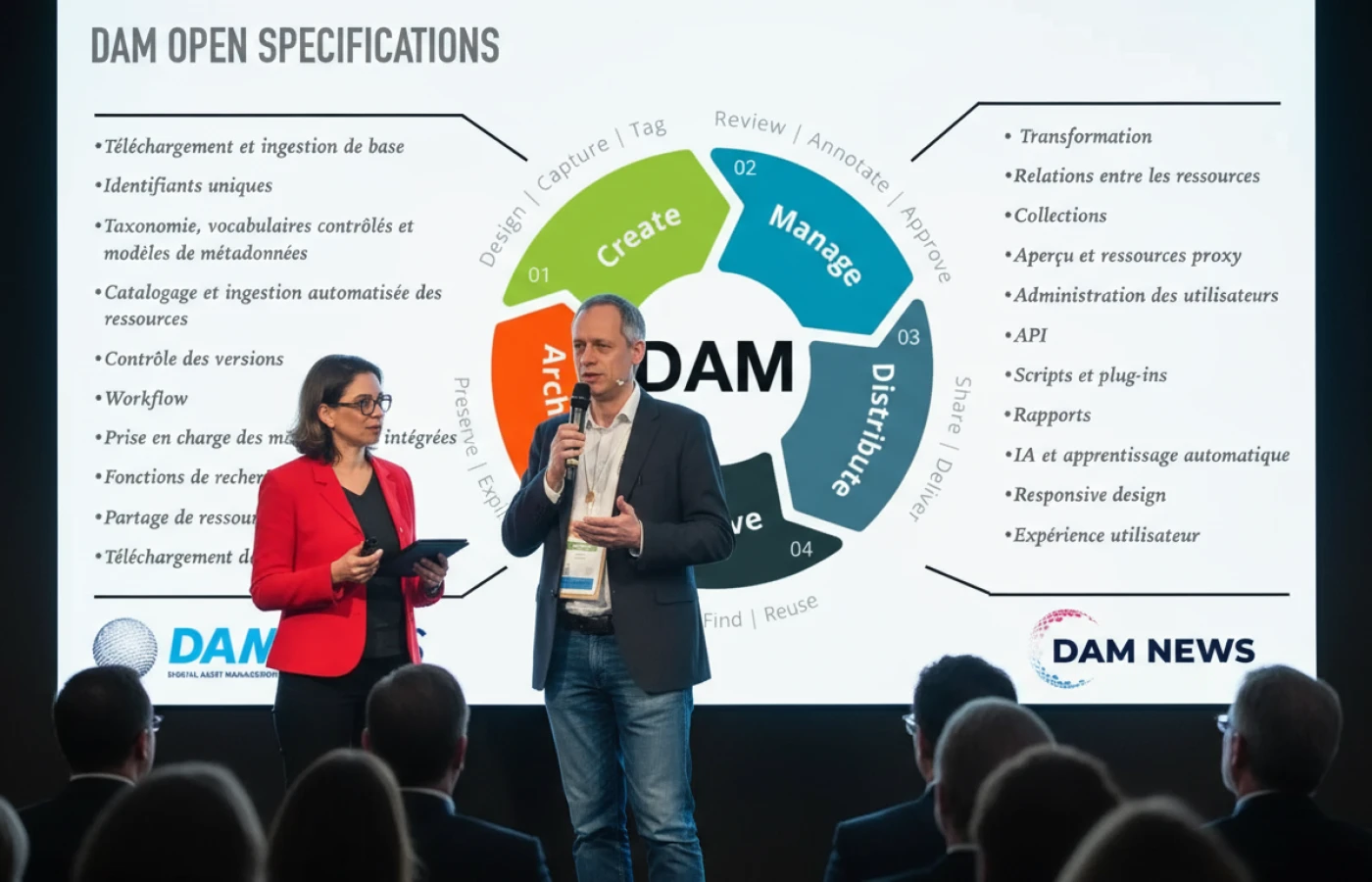
An effective DAM platform should deliver a comprehensive set of features that support the entire asset lifecycle. Below are the core capabilities to look for when evaluating DAM solutions.
At the heart of a DAM is its ability to store all digital assets in a single, searchable repository. The system must support a wide range of file types—photos, videos, audio, documents, design files, 3D models and more. Each asset should be enriched with metadata that describes its content, context and usage rights. Metadata fields may include title, description, keywords, categories, tags, campaign, product, creation date, rights information and license expiration.
Canto notes that a DAM’s essential features include robust metadata support and AI‑based search and filtering tools. AI-driven auto‑tagging reduces manual effort by analyzing images and assigning relevant keywords, objects or brands. Advanced search allows users to filter by multiple criteria (file type, date range, campaign, rights) and perform free‑text searches across metadata and file contents.
A good DAM maintains a complete history of each asset. When a designer updates a graphic or a marketer resizes an image, the system creates a new version and retains the previous version. Version control ensures that users always know which rendition is current and can roll back if necessary. MediaValet lists version control and history tracking as key features of a DAM. Users can see who edited the asset, when and what changes were made.
DAM platforms must support granular access controls. Administrators should define roles (e.g., viewer, editor, approver) and assign permissions at the asset, folder or collection level. This ensures that sensitive assets are accessible only to authorized users and prevents accidental changes. External stakeholders—agencies, freelancers, vendors—should have limited access to specific collections via shareable links or portals. Canto highlights customizable access controls as a core feature.
A DAM should streamline workflows for asset ingestion, review, approval and distribution. This includes routing assets to approvers, sending notifications, capturing feedback through annotations and comments, and releasing approved assets for distribution. For example, a design file might be uploaded, automatically assigned to a brand manager for review, then to legal for rights verification and finally published.
MediaValet’s feature list mentions templating and proofing capabilities for seamless collaboration on digital assets. Proofing allows stakeholders to annotate specific areas of an image or video, reducing the need for separate emails or meetings. Templating enables users to create derivative assets based on approved templates—e.g., automatically generating social media ads from a master design.
Modern DAM platforms offer on‑the‑fly asset transformation. Users can convert files to different formats (e.g., PNG to JPEG), resize images for specific channels (e.g., Instagram vs. print), crop videos or extract frames. Instead of manually creating multiple versions, the DAM automatically generates renditions based on predefined specifications. This saves time and reduces the risk of using incorrect dimensions or outdated versions.

A DAM must integrate seamlessly with other systems in the organization’s technology stack. Integration allows assets to flow between the DAM and CMS, PIM, CRM, marketing automation tools, design applications (Adobe Creative Cloud, Figma), project management tools, social media management platforms and analytics systems. For example, a marketer can search the DAM from within their CMS, insert approved assets into a web page and have the metadata carried over.
Canto’s guide emphasizes unified integration with existing workflows and the ability to connect DAM with third‑party apps. The Sitecore benefits list also notes that DAM solutions integrate easily with other tools and applications, boosting productivity through seamless connections.
Organizations must track licenses, usage rights and expiration dates for digital assets to avoid legal repercussions. A DAM should allow users to attach rights information to each asset, including license terms, territory restrictions, usage limits and expiration dates. It should automatically flag assets with expired licenses and prevent unauthorized use. Sitecore highlights efficient rights management as a key benefit, noting that DAM tracks licenses, usage rights and expiration dates to ensure compliance and avoid legal risks.
Analytics provide insights into asset usage, popularity and performance. A DAM should track downloads, views and shares and produce reports on top-performing assets, user activity and trends. Sitecore notes that many DAM systems offer robust analytics capabilities that deliver valuable insights into asset usage, performance and engagement. Analytics help teams understand what content resonates with audiences, optimize future content creation and justify investments.
DAM platforms often include portals or shareable links that allow curated sets of assets to be shared externally. Portals can be branded and customized to give agencies, partners, distributors or customers access to specific collections without exposing the entire library. Shareable links can be password-protected, watermarked or set to expire.
Organizations’ asset libraries grow rapidly. A DAM must scale to handle increasing volumes of files and concurrent users. Cloud‑based solutions provide elastic storage and bandwidth, ensuring consistent performance even with large files like high-resolution videos. On‑premises solutions may require hardware upgrades to maintain performance. Scalability ensures the platform remains responsive as demands expand.

Adopting a DAM platform delivers tangible and intangible benefits across the organization. Sitecore outlines nine key benefits, which are summarized below with additional context and examples.
A DAM provides a centralized repository for all digital assets, eliminating the chaos of files spread across drives and folders. Assets are categorized and tagged with metadata, making them easily searchable. Sitecore notes that this eliminates tedious manual searches, saving time and effort for marketing teams and other stakeholders. With advanced search and filter capabilities, users can quickly locate the assets they need by keyword, date, file type or usage rights.
DAM solutions facilitate seamless collaboration, enabling team members to access and work on assets simultaneously from any location. Sitecore explains that cloud-based DAM systems support real-time collaboration, allowing users to share, review and approve files. Collaboration features reduce version control issues because all edits occur on a single asset, with new versions recorded automatically. Comments, annotations and approval workflows foster clear communication among designers, marketers, legal teams and external partners.
Consistent branding is critical for building trust and recognition. A DAM enforces brand guidelines by storing approved logos, fonts, color palettes and templates. Sitecore highlights that DAM software plays a key role in delivering consistent messaging to win consumer trust. With a DAM, teams know they are using the correct and latest assets, reducing the risk of publishing outdated logos or unauthorized images. Consistency improves brand perception, supports legal compliance and enhances the customer experience.
Manual tasks such as resizing images, converting file formats or recreating assets waste valuable time. Sitecore notes that DAM platforms offer advanced automation features like file conversions and image resizing, streamlining asset preparation for different platforms and channels. The ability to reuse existing assets instead of creating new ones saves production costs and licensing fees. Centralization and search capabilities reduce the time spent locating files, freeing teams to focus on creative work.
Managing licenses and usage rights is critical for avoiding legal risks. DAM platforms track rights information and expiration dates, ensuring assets are used within permitted terms. Sitecore points out that DAM enables effective digital rights management by keeping track of licenses and usage rights. Automated alerts notify teams when rights expire, preventing accidental infringement and associated penalties.
DAM systems provide analytics on how assets are used. Sitecore notes that robust analytics capabilities offer insights into asset performance, audience preferences and content effectiveness. By tracking downloads, views, shares and engagement metrics, organizations can identify high-performing assets, gauge ROI, and optimize content strategies. Data-driven decisions help allocate resources to the most impactful content.
Personalization requires understanding customer preferences and delivering relevant content across channels. Sitecore explains that DAM enables companies to harness customer data and insights for better decision-making, supporting personalized and targeted marketing campaigns. By using analytics data, marketers can select assets that resonate with specific audiences, improving campaign effectiveness and customer engagement.
Modern marketing spans websites, social media, email, print, in‑store displays and more. DAM simplifies multichannel distribution by allowing teams to repurpose and resize assets for specific platforms. Sitecore notes that DAM systems ensure a consistent brand presence across all touchpoints by making it easy to adapt assets for different channels. When integrated with CMS and marketing automation tools, the DAM automatically pushes the right versions of assets to each channel, maintaining coherence across campaigns.
DAM platforms integrate with various applications in the martech stack. Sitecore emphasizes that easy integration boosts productivity by enabling users to combine DAM with tools like CMS, CRM and other data platforms. Integration ensures seamless asset flow across systems, eliminating manual uploads and data duplication. For example, a DAM integration with Adobe Creative Cloud allows designers to access assets directly from their design software, while an integration with Salesforce enables sales teams to embed approved assets in proposals and presentations.
Beyond Sitecore’s nine benefits, several additional advantages are worth noting:

Choosing a digital asset management platform is a strategic decision with long-term implications. The right solution should align with your organization’s goals, workflows, technology stack and budget. Consider the following factors when evaluating DAM platforms.
Start by identifying your organization’s pain points, goals and requirements. How many assets do you have? What types of files do you manage? Which teams and external partners need access? What are your existing workflows? Are you focused on marketing, sales, product management, training or all of these? Define short-term and long-term objectives—for example, reducing asset search time, ensuring brand consistency, supporting omnichannel marketing or improving compliance. Without a clear understanding of objectives, it is easy to select the wrong system or underutilize the platform.
Based on your needs, prioritize the features that matter most. Key features to evaluate include:
Evaluate vendors by requesting demos, conducting proof-of-concept trials and reading customer reviews. Ensure the user interface is intuitive and the features align with your workflows.
Integration is critical for unlocking the full value of a DAM. Determine which systems need to exchange data with the DAM—website CMS, e-commerce platform, PIM, CRM, project management tools, creative software, marketing automation platforms and analytics systems. Evaluate whether the DAM offers pre-built connectors for these systems or if custom API development is required. Seamless integration reduces manual effort, ensures data consistency and speeds up asset distribution.
DAM solutions can be cloud-based (hosted), on-premises (self-hosted) or hybrid. Cloud-based DAMs offer elastic storage and bandwidth, automatic updates and reduced IT burden. On-premises DAMs provide greater control and may be preferable for organizations with strict data residency or security requirements. Aprimo’s pricing guide notes that hosted DAM systems cost about $52,000 per year on average, while non-hosted systems cost around $71,000 per year. Consider your organization’s growth plans and data volume to choose a platform that scales accordingly.
A DAM is not a one-time purchase; it requires ongoing updates, support and enhancements. Assess the vendor’s customer support options—dedicated account managers, training resources, user communities and knowledge bases. Read customer reviews to gauge satisfaction and responsiveness. Engage with user communities or forums to learn from peers and share best practices.
DAM pricing models vary widely. Aprimo notes that costs range from $1,300 per year for small business solutions to over $200,000 for enterprise implementations. Factors influencing cost include the number of assets, number of users, integration requirements, custom services and features. Hosted DAMs typically involve subscription fees based on storage and user count, plus setup and training costs. On-premises solutions may require significant upfront investment in hardware and ongoing maintenance. When comparing vendors, consider not just the initial subscription price but the total cost of ownership—implementation, integration, customization, training, support and potential upgrades.

Security is paramount when managing digital assets, especially if they contain sensitive or proprietary information. Evaluate the vendor’s security features: encryption at rest and in transit, single sign-on (SSO), multi-factor authentication, role-based permissions, audit logs and compliance with standards like GDPR, SOC 2 or ISO 27001. For regulated industries (healthcare, finance, government), confirm that the vendor meets specific compliance requirements.
Even the most feature-rich DAM will fail without user adoption. Develop a change management plan that includes user training, communication of benefits, pilot projects and feedback loops. Involve end users early in the selection process to gather requirements and build enthusiasm. Provide ongoing support and resources.
DAM technology evolves rapidly with advances in artificial intelligence, machine learning, automation and integration. Ask vendors about their product roadmap: Are they investing in AI-driven tagging, predictive analytics or automation? Do they offer regular upgrades? Will they adapt to emerging standards and file formats? Selecting a vendor with a forward-looking roadmap ensures your DAM remains relevant in the future.
Implementing a DAM is not without challenges. Organizations must anticipate hurdles and develop strategies to address them. The Aprimo article on DAM implementation challenges provides insights into common obstacles and ways to overcome them.
Without clear goals and a roadmap, a DAM project can flounder. Aprimo notes that unclear objectives or strategies leave organizations lost in the vast landscape of possibilities, leading to scattered efforts and underutilization. A multinational corporation, for example, might aim to centralize marketing collateral but fail to define success metrics or governance, resulting in inconsistent usage. To address this, organizations must set measurable goals for asset accessibility, user adoption rates, time-to-market improvements and compliance. Align objectives with business outcomes—reduce search time, accelerate campaign deployment, enhance brand consistency and improve collaboration.
Employees may resist adopting a new system because they are accustomed to existing workflows. Aprimo highlights that teams may cling to familiar methods and oppose DAM adoption despite promised efficiency gains. Creatives and marketers might be hesitant to learn new interfaces or fear losing control over their assets. Overcoming resistance requires change management: involving users in the selection process, demonstrating benefits, providing training, offering support and celebrating quick wins.
Integrating a DAM with existing systems can be complex. Organizations often rely on CRMs, PIMs, e-commerce platforms, email marketing tools and project management software. If the DAM cannot integrate smoothly, data silos persist, manual data entry continues and the DAM’s benefits diminish. Aprimo notes that integrating DAM with CRM tools is crucial to avoid data silos. Integration challenges may include incompatible data formats, closed APIs, and mismatched metadata structures. Solutions include selecting a DAM with open APIs and strong integration support, working with experienced developers, and investing in middleware if necessary.
Implementing a DAM requires investment in software licenses, infrastructure, integration and training. Aprimo states that resource constraints and budget limitations impact the ability to invest in necessary training and infrastructure. Smaller organizations may struggle to allocate funds for comprehensive implementation, while larger enterprises face complexity that drives up costs. To mitigate this, plan budgets carefully, prioritize essential features, consider phased implementations and explore hosted solutions that reduce upfront costs.
Metadata is the backbone of a DAM. Poorly designed metadata schemas or inconsistent tagging hamper search and retrieval. Creating a taxonomy that suits all departments can be challenging. Overly complex schemas can discourage users from tagging assets, while overly simplistic schemas may fail to capture necessary details. To overcome this, involve representatives from different departments to define metadata fields, develop controlled vocabularies and provide clear guidelines. Start with a manageable set of metadata fields and refine as needed.

Training is essential to ensure users understand how to use the DAM effectively. Without proper training, users may bypass the system or misuse it, leading to inconsistent data and poor adoption. Aprimo suggests investing in user training and ongoing support. Provide training tailored to different roles (uploaders, approvers, administrators), offer self-service resources (videos, documentation), and maintain a help desk or community forum for ongoing questions.
Implementing a DAM across the entire organization at once can be overwhelming. Aprimo recommends phased rollouts to mitigate risks and adapt to feedback. Start with a pilot group, gather feedback, refine workflows and expand gradually. Establish a governance structure with defined roles, responsibilities and processes to maintain system integrity and align with compliance standards. Assign a DAM administrator or governance team to enforce policies and oversee ongoing improvements.
The DAM landscape is evolving rapidly. Artificial intelligence and machine learning are improving metadata tagging, automation and content discoverability. Emerging technologies like blockchain may enhance security and rights management. Aprimo notes that future implementations must adapt to evolving technologies and platforms, presenting both challenges and opportunities. Organizations should choose vendors committed to innovation and stay informed about industry trends.
The cost of a DAM platform varies widely based on the solution type (hosted vs. on-premises), number of users, storage requirements, features, integration needs and custom services. Aprimo’s pricing guide provides insights into cost ranges and factors.
This wide range underscores the need to align costs with your requirements. For a mid-sized organization, costs might fall between these extremes depending on user count, storage and features.
Aprimo estimates that hosted DAM systems cost about $52,000 per year on average. Hosted solutions typically involve subscription fees based on storage, number of users and features. Setup fees may include onboarding, configuration and training. Ongoing costs cover support and additional training. Advantages include ease of management, scalability and accessibility from anywhere.
Non-hosted (on-premises) systems average $71,000 per year. While subscription fees may be lower, organizations must invest in hardware, installation, maintenance and updates. Upfront costs are significant, and ongoing costs include IT staff, security and infrastructure maintenance. However, on-premises solutions offer greater control and data security.
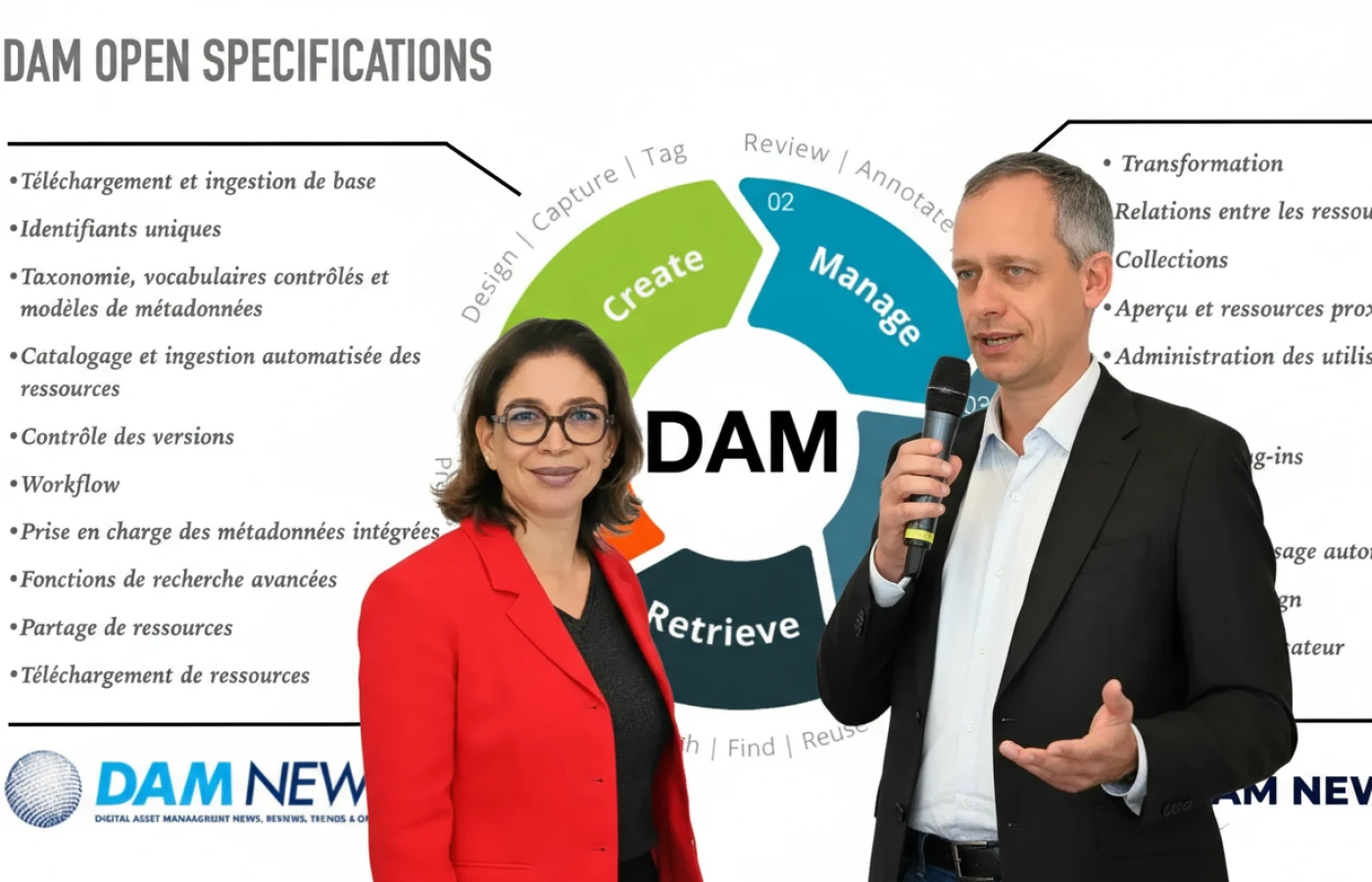
Several factors influence DAM pricing:
When assessing cost, consider the value delivered. A more expensive platform with advanced features may save significant time, reduce legal risk, improve brand consistency and accelerate revenue growth. Determine your core needs and avoid paying for unnecessary features. Conduct ROI calculations by estimating time savings, cost reductions from asset reuse and workflow improvements, and revenue gains from faster time to market.
Digital asset management platforms are indispensable for organizations that produce and use large volumes of media. They differ from content management systems by serving as a centralized hub for all digital assets across the enterprise. A DAM platform provides robust metadata, advanced search, version control, permissions, workflow automation, asset transformation, rights management, analytics, integration and scalability. These features enable teams to efficiently organize, collaborate on, distribute and track digital assets, ensuring consistency, compliance and rapid content deployment.
The benefits of adopting a DAM platform are substantial: enhanced organization, improved collaboration, brand consistency, time and cost savings, effective rights management, insightful analytics, personalization opportunities, multichannel distribution and integration with other tools. By centralizing assets and automating workflows, organizations save time, reduce duplication and improve creative output.
Selecting the right DAM requires a thorough assessment of organizational needs, evaluation of core features, consideration of integration capabilities, scalability, vendor support and pricing. Implementation comes with challenges—unclear objectives, resistance to change, integration complexities, resource constraints, metadata design and training—but these obstacles can be overcome with a strategic approach. Establish clear goals, involve stakeholders, plan for change management, invest in training, and implement phased rollouts with proper governance.
Costs vary widely, from modest subscription fees for small teams to significant investments for enterprise solutions. Key cost drivers include asset volume, user count, integration requirements, customization and feature sets. Hosted solutions offer lower upfront costs and ease of management, while on‑premises solutions provide greater control. Evaluate costs against the expected benefits and long‑term value.
In summary, a digital asset management platform is not just a storage repository—it is a strategic system that empowers organizations to harness their digital assets effectively. By investing in the right DAM, businesses can enhance brand consistency, accelerate campaigns, improve collaboration, ensure compliance and deliver compelling experiences to customers across every channel.